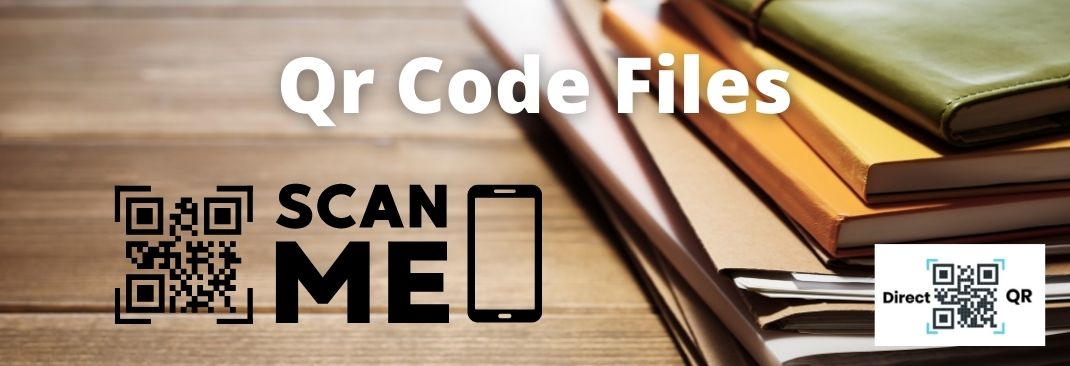
How to create a QR Code file?
Today, the development of e-commerce, i.e. online commerce, has changed the habits of consumers and sellers. In the past, it was impossible, now it is quite possible to order a product online via the internet and receive it at home without having to travel. Similarly, it is possible for a salesperson to generate thousands of sales without meeting customers directly. In addition to commercial activities, the majority of activities can be digitized and generate greater turnover. Whether you are a plumber, dentist, lawyer, welder or others, you will be able to digitize your business and make sales.
One tool that has made this online experience more efficient and interesting is the QR Code given its simplicity and the role it plays. In effect, qr code files modernized the shopping and searching experience. Thanks to this tool, users with a smartphone can now launch several actions with a single gesture such as: visiting a website, initiating a conversation or even a phone call, indicating a location on Google Maps, etc.
Thanks to their efficiency, QR Codes have established themselves in many shops and businesses. Today, they occupy a rather important place, because most 2.0 consumers have learned to use it. Whatever the status of your company and the field in which you operate, the internet is essential and the QR Code will allow you to differentiate yourself from the competition. Indeed, with the QR Code, you can generate sales, retain your customers and attract more prospects while guaranteeing them security and reliability.
Fortunately, anyone can easily create a QR Code. The only requirement is to have access to the web. But first of all, it is important to understand how this tool works and its role.
What is QR Code?
QR is the abbreviation of Quick Response meaning in French rapid response. Although they seem simple in appearance, QR Codes are types of Codes containing more information than standard barcodes. Indeed, they can contain up to 4296 characters including the address of a website, an email address and more.
Anyone can scan this type of code and when scanned, it provides instant access to information hence its name QR (Quick Response) Code. They are more powerful than ordinary barcodes. This is because barcodes can only be read one way and can only store a small amount of information in alphanumeric form.
QR Codes, on the other hand, are read in two directions from top to bottom and from right to left. It is this aspect that allows them to store more information. Upon their launch, QR Codes were quickly adopted by the automotive industry. Gradually, they made their appearance in the food, pharmaceutical and many other industries.
QR Code History
The QR Code was invented by Masahiro Hara, an engineer from the Japanese company Denso-Wave in 1994 to track the route of spare parts in Toyota factories. Indeed,the history of the qr code during these years, during these years, more and more information has to be associated with automotive parts and barcodes were becoming limited in terms of size. They can only contain about twenty alphanumeric characters. One solution used was that the parts were covered with several barcodes in order to store the maximum amount of data. This solution was not optimal, as the agents had to scan several codes.
This is how engineer Masahiro Hara and his team thought about the possibility of creating a kind of super barcode that could contain more characters. At this time the engineer was inspired by the board game of Chinese origin "go" involving black and white pawns on a grid. Thus, after a year of research, the first QR Code was designed in 1994. It could contain up to 7000 digits as well as Kanji characters. Also, it could be read 10 times faster than ordinary barcodes.
The QR Code becomes an open source code
The Code was made public in 1999 by Denso-Wave, which publishes it under a free license. That is, the company made the QR Code accessible by declaring that it would not exercise its patent rights. This helped spread the code in Japan. Once launched, the QR Code was immediately adopted by the automotive industry in Japan, as most consumers in Japan demanded greater transparency from companies. More specifically, they wanted to track the movement of automotive products, but also food, pharmaceuticals and many others.
The first mobile QR Code readers in the 2000s
Lhe QR code was put on the market in 1999, but it was not until the 2000s with the advent of smartphones that QR Codes really took off. At the end of the 2000s, the QR Code became one of the most popular two-dimensional codes in the world. Its success is such that most phone manufacturers integrate QR Code reading computer applications into their systems.
However, during this time, the technology began to evolve and in 2004, we witnessed the creation of a micro QR Code and then in 2008, the iQR Code. This Code iQR featured rectangular modules. It was also in this same year that the first iPhone hit the market, which propelled the use of QR codes by consumers around the world.
A huge success in the Western space
The QR Code met with exponential success when it entered the Western sphere. Google seized it and in 2012, about eighteen years after its creation, the QR Code was rewarded with a Good Design Award in the industrial field. This year, the QR Code had spread all over the world and it was visible everywhere: on billboards, in magazines, on brochures and even in quite unusual places. Some time later in 2015 Snapchat entered the QR Code world (the goal was to quickly add a friend by scanning it). After Snapchat's entry into the QR Code world, the specialized media Techrunh devotes a special article to it entitled "How Snapchat made QR Codes cool again".
The QR Code nowadays
Even today, Denso Wave continues to improve on the original design. Modern QR Codes have integrated several types of solutions such as traceability, brand protection as well as anti-counterfeiting measures. There are also many other uses of the QR Code including: payment, object tracking, etc. With the covid 19 health crisis, the QR Code has gained momentum. Due to its speed, efficiency and international use, it was quickly adopted by everyone. Today, most consumers use it.
In the ranking of the best applications drawn up by Google Play store, a QR code reader is in 4th position with more than 100 million downloads to its credit. This is largely due to the fact that most bars, restaurants, banks and others must scan the QR Code of the health pass in order to verify it. The next step in the evolution of the small square is to create one capable of holding images. The objective of the designers and to allow hospitals to be able to access radios, information concerning cardiograms, thanks to QR codes. Due to its speed, this invention could save lives.
How does the QR Code work?
The QR Code stores information and makes it instantly accessible. But how does it work ? QR Code patterns represent binaries that are interpreted by the reader to reveal the data they store. The reader can recognize the QR Code thanks to the three large squares located outside the code. Once the three shapes have been spotted, he knows that everything contained in the square is a QR Code. He then scans the QR Code by breaking it down into a grid. It then examines the different squares in the grid and assigns each of them a value depending on whether the square is black or white. At the end, the squares are grouped together to create larger patterns. Easy to print, these codes can be affixed to any type of medium including: a book, a post-it, a toy, a menu, a terminal, a poster, a label, fabric, accessories or even a tattoo..
The QR code is recognizable by six elements. These are Quiet Zone, Position Pattern, Alignment Pattern, Sync Pattern, Version Information and Code Region.
Quiet area
The Quiet Zone is a white outline that surrounds the outside of a QR code. Without this outline, the QR Code reader will not be able to determine what is the QR Code and what is not..
Position pattern
QR Codes are made up of three black squares in the lower left, upper left and upper right corners. It is these squares that indicate to the reader whether the QR Code can be read or not.
Sync Pattern
It is an L-shaped line that connects the three squares of the position pattern. The synchronization pattern allows the reader to recognize the individual squares in the entire code and also allows reading a damaged QR code.
Version Information
This is a small information field contained near the information pattern box. It determines which version of the QR code is read. There are 4 versions of QR Codes which largely determine how data is stored. Its versions are also called "input mode"»
The digital version
As its name suggests, the digital version of the QR Code contains decimal digits from 0 to 9. This version is widely used because of the large capacity it offers. With this version, you have the option of integrating up to 7089 digits. So you can put a lot of information there..
The alphanumeric version
This version is the one that allows to insert numbers and letters in the code. Indeed, a QR Code in alphanumeric version contains :
- Numbers from 0 to 9
- Letters from A to Z
- Symbols ( $ % * + - . / ,)
- An area
With this version, it is possible to enter approximately 4296 characters in the QR Code.
The byte version
This version is specified to contain ISO-8859-1 characters. It can only have 2953 characters. It does not contain a lot of data, but is still more than enough for many uses.
The Kanji Version
This version contains double-byte characters. This input mode is used to encode characters in Japanese. It can only contain 1817 characters, which limits its use. However, there is a second kanji version named ECI (Extended Channel Interpretation) which defines the UTF-8 Kanji character set. Most of the latest player models fail to read.
Code region
The rest of the QR code communicates the actual information, i.e. the URL, phone number or message it contains.
Although they look quite complex, there is no need to understand the technology behind them before creating one. Just remember that there are two things to using the QR Code: someone has to generate the code and a user has to scan it to read the information inside. However, for this to work, the user must first download a QR Code reader or scanner application to their smartphone. Most recent smartphone models integrate it by default into their system. Then, just open the application and point the QR Code with the photo sensor to activate the reading of the information contained in the latter.
The steps to create a QR Code

To generate a QR Code, you do not need a communication agency or call on experts. There are free tools to generate them in just a few clicks. However, it will be necessary to follow a few steps upstream and downstream.
Choose your goal
Before you even begin the process of creating your QR code, you need to define your goals. What are your needs and what information do you want to share? Here are some examples of use cases :
- You can insert a QR Code on a brochure leading to Google Map with directions to your business location and opening hours.
- You can integrate in the QR Code the address of your website or just a part that you want several people to visit.
- If you want to have customer reviews, you can create a QR Code leading users to the reviews page of your Facebook page or your GMB (Google My Business) file..
- You can create a QR Code that will allow your customers to subscribe to your Facebook page or like one of your publications
- You can create a QR Code that allows your customers to directly access the instructions part of an article, etc.
There are also dozens of other goals you can use to create your website. It's up to you to determine your goals.
Find a QR Code generator
Once you have defined your goals, the second step to creating your QR Code is to find a good QR Code generator. These apps are easy to use. Most of the time, you just enter your information in the appropriate field and press a button to instantly get the QR Code as an image.
Another advantage with its applications is that they are free when your needs are simple. On the other hand, if you need specific functionalities, the paid platform will better meet your expectations. Here is a list of the most used QR Code generators :
Unitag
Unitag is a QR Code generator with an ergonomic interface allowing you to instantly create a reliable and valid QR Code. With Unitag, you have the possibility to choose between several types of QR Code depending on whether it is intended to share a URL or other types of information such as business cards, wi-fi network, geolocation, etc.
After generating your QR Code, you can customize it by choosing from the templates that the application offers, its color, its look or its background can also create gradient qr code.
Unitage offers a free formula allowing you to create an unlimited number of customizable QR Codes for life. Nevertheless, it also offers some paid formulas, in particular :
- 100€ HT per year: with the possibility of generating QR Codes in HD.
- €300 excl. VAT per year: for visit statistics, updating QR Code content or customizing URLs.
Direct-qr.com
Direct QR is a free QR Code management tool allowing you to create, edit and track flashcodes. Generated codes work indefinitely with an unlimited number of scans. Also, the generated QR Codes have the ability to refer users to different types of content including: URL, text, email, phone, SMS, location, social network, etc. Direct qr brings together many advantages both in terms of the price of the offers but also the possibility of having its qr code labels printed directly. It's also the cheapest because the smallest offer starts at 0.5 euro cents per month for 3 qr codes with all the options.
The direct QR application also offers you a multitude of customization possibilities. You can change the color of your flashcode, add your logo or even change the outline and the center of the markers. The tool is available from the web and also offers a Chrome extension. Its use is completely free and each QR Code you generate can be used freely even for commercial purposes.
QR Code Generator
QR Code Generator is one of the very first companies to provide online QR Code creation service. The application is partly free since it is the pro level (which is paid) which allows you to fully customize your QR Code. Thanks to QR Code Generator, you will be able to follow in real time "where and when?" » users scan your codes. Thus, you can export the data in CSV reports. QR Code Generator is a simple, effective solution that allows you to generate flashcodes. However, these flashcodes expire when you don't pay.
QR Stuff
QR Stuff is a tool to create, generate and scan QR Codes for free. QR Codes created using this tool do not expire and work indefinitely. The tool provides you with several features including :
- File formats: You can include multiple files such as URLs, social media, text, etc. in your QR Code.
- Personalization: thanks to the templates of the application, the QR Codes generated are fully customizable, from the color to the shape of the corners and points of the QR Code.
- Encoding option: With QR Stuff, you can choose to create static or dynamic flashcode.
- Export: after creating your QR Code, you can export it in different formats including: PDF, PNG, JPG, SVG, EPS or even TIFF.
Choose the type of QR Code: Static or dynamic
Before creating your QR Code, it is important to determine what type of QR Code you want to generate. To do this, you will need to know the difference between the two main types of QR Codes that exist: static and dynamic.
Static QR Code
A Static QR Code is fixed, which means that the data stored there can no longer be modified once the QR Code has been generated. It is therefore generally used for permanent information that is not likely to change. When you use a static QR Code to put information that is modified, you will have to reissue a new code. It is therefore important to think carefully to determine precisely the type of QR Code you want according to the information you want to store.
Dynamic QR Codes
A dynamic QR Code is a QR Code that can be modified via a redirected URL. For dynamic QR Codes, the content is not stored directly in the QR Code, but rather in the site URL. Unlike static QR Codes, the information contained in the dynamic QR Code can be modified.
Enter the information and test the QR Code
Once you have the information you want to put in your QR Code, the type of QR Code you need and the QR Code generator, the next step is to enter your information and customize the QR Code.
On the personalization side, you can be creative in order to stand out from the lot of classic black and white QR Codes. Instead of black and white, you can choose other colors. However, the colors should be discreet enough not to overdo it and showy enough not to go unnoticed. You can also add the logo to reinforce the notoriety of your company.
Then, test your QR Code to make sure it really works. This step is particularly important for static QR Codes, because once you have printed brochures with your static QR Code, you must redo everything in case of error. So don't forget to test the code to make sure everything works.
Download the QR Code
The last step in the QR Code creation process is to upload the QR Code you created. The best QR Code creation platforms offer you the possibility to save the images in different file formats. However, the format you should choose should take into account where you want to use the QR Code. For printing, for example, you will need better quality. This can be made possible with EPS, SVG or PDF formats. If you want to use the QR Code on a web page, you can consider a JPG, JPEG, BMP or PNG format. However, a high-resolution PNG file may also be suitable for printing.
What is the QR Code used for and in which case should one be created?
QR Codes are used in all areas to allow users to read data quickly. They are often found on banknotes, stamps, vending machines, flyers, posters and many more. Most of the time, a URL is embedded in the code and interested people can access it through a scanning app. However, it may also contain text or information that is useful. For example on a ticket, the QR Code contains information that speeds up the verification process during a check. Common features associated with QR Code are as follows :
- URL : opens a website in the browser
- vCard : create a new contact
- Géolocalisation : indicates a location on Google Maps
- Texte : displays static text
- Twitter : links to a Twitter profile or publication of an existing tweet
- Facebook : links to a Facebook page
- PDF : download a stored PDF file
- MP3 : plays a stored MP3 file
- App Store : opens the App Store and a stored app
- Image : display an image
- Courrierélectronique : sends an email with a predefined text
- SMS : sends an SMS with a predefined text
- WiFi : connects to a WIFI network
- Bitcoin : performs a cryptocurrency transfer
They can be used in conjunction with other applications in specific areas. This revolutionary technology can be useful in many cases. In the catering sector, the use of this tool has boomed since consumers now only need to scan a restaurant's QR Code to access its menu. However, the uses of the QR Code are not limited to the catering sector.
In the field of tourism, most tourist places such as museums, tourist offices, tourist and cultural sites have offered their guides as well as their documentation via a QR Code when they reopen. In commerce, the QR Code is a way to make a brand known, follow the delivery of products (its original function), send a membership form, a commercial offer, coupons, offer contests or even explain a manual.
In real estate, displaying a QR Code on a sign allows you to return a complete description of the property and to make an appointment proposal in record time. In the field of aesthetics and beauty, hair salons can for example use the QR Code to share information such as availability, opening hours, etc. SMBs can use it to give a customer access to your location, website, etc. The QR code can be used in all areas and for absolutely everything.
They are of paramount importance, because most consumers due to digitalization consult their phones an average of 50 times a day. It is therefore appropriate to take advantage of this technology by encouraging your customers to go further in the purchasing process. However, by using the QR Code, you can provide more information about a product. This data can encourage a consumer to acquire the product. In addition, the QR Code allows you to advertise digitally.
The best applications to read QR Codes
There are a plethora of QR Code apps on the market. However, the best ones are those that are ad-free and provide user data security. Here is a small selection of QR Code applications on Android and iOS.
The best QR Code apps for Android
- QR Code Reader and Scanner ( Kasperky lab) : Kapersky Lab is a famous security software provider. The manufacturer therefore meets the same standard with the QR Code application because it ensures the protection of user data when scanning a QR Code. Indeed, during scanning, the application shows a preview of the information before executing the function. This allows you to scan any type of QR Code instantly in complete safety. In addition, the application is free and does not include any advertising..
- QR Droid Scanner: QR Droid Scanner is an application with several features. The application gives you real-time advice allowing you to correctly scan the QR Code. More than just a reader, the application also allows you to create QR Codes in case of emergency. Another very special feature is that the app automatically saves all the codes you scan to your clipboard. It also has a feature allowing you to automatically push the codes to your smartwatch. Apart from that, you can also save the codes as an image, edit a code, etc..
- Barcode Scanner: With this application, you will not only be able to save QR Codes, but also read product barcodes. The application recognizes codes in a safe, fast and reliable way. It does not contain any advertising and also allows you to create QR Codes.
- QR Code Scanner to SO LAB: it is a very promising QR Code scanner application allowing you to scan QR Codes instantly. The application supports any type of QR Code and even barcode. With this application, you will therefore not need an additional application to be able to read your barcodes. Moreover, it includes a QR Code generator that you can use to create QR Codes. Thanks to its "history" section, you can find the list of all the codes you have scanned. However, the application integrates advertisements.
- QR Code Reader and Scanner: this application is one of the best applications to read a QR Code on Android. The advantage with this app is that it can support major code formats including: QR, Data, Matrix, Code 39, Code 93 and many more. It also includes a price scanner that you can use to scan promotions and coupons for online discounts. The app is free however, it comes with ads and also in-app purchases.
Best QR Code Apps for iOS.
- Built-in camera: Since iOS 11, the iPhone and iPad camera application can recognize and read QR Codes directly. To do this, just select the rear camera and scan the code as usual. You will have a preview of the code before the execution of the function.
- Scanbot: it is a complete scanner app that reads documents and QR codes. The application recognizes the codes well and displays a preview. This app is ad-free but offers a pro version as a subscription service. QR codes can be scanned in the basic version.
- Kaspersky QR Scanner: it is unquestionably one of the best QR Code reader apps for iPhone and iPad. The main advantage with this application and that it protects you from dangerous links. The application is free and reliable.
- Neo Reader: Neo Reader is a QR code scanner app for iOS. The app supports multiple code formats including: Aztec, Data Matrix, EAN, Code 39, Code 128 and PDF 417. More than just a reader, another feature of NeoReader is that you can use it to create your own QR codes and share them on social networks. The app is free, but comes with in-app purchases.
- TapMedia QR Code: it is one of the best QR Code reader apps on iPhone. It includes a scanner that you can use to scan QR Codes in no time. Also, it also includes business card scanner, database scanner and puzzle scanner. It also allows you to create QR Codes on your iPhone and customize them.
- Shop Savvy QR Code Reader : Like most other scanners, the app is very fast and lets you scan QR Codes instantly. It also supports barcodes. So you can use it to scan products. Another advantage with ShopSavvy QR Code Reader is that it automatically saves all the items you have scanned.
QR Codes were designed to make hidden information accessible to a large number of people. They have become part of everyday life in most countries. They embed several features that make them a technology that is increasingly used. From paying bills to protecting brands, they offer a wide range of choices. For companies, QR Codes are an effective way to implement an infallible commercial strategy since nowadays most consumers develop digital habits..
Today, most shopping is done online. QR Codes, if used correctly, can significantly speed up standardized processes such as connecting to networks. Thanks to QR Codes, you can redirect consumers to a specific page which can, for example, encourage them to acquire a product or subscribe to a service. This is particularly the case for restaurants that use QR Codes to allow consumers to access the menu..
As for security, fortunately most of the readers that users use to scan QR Codes show a preview of the code before performing the function. Users are therefore not very reluctant to use QR Codes in their consumption habits. In addition, QR Codes can be read even if they have become unreadable up to a third. They are therefore fairly reliable sources of information. Used wisely, they are a valuable and versatile tool.
For more information and answers to your questions, do not hesitate to consult our FAQs.
Mikael - 1 year ago