
How to create a QR code with logo?
As the name suggests, QR codes are considered barcodes. They are generally represented by symbols made up of pixels on small black or white squares. Indeed, a QR code makes it possible to store coded data. This may be, for example, geolocation (Google Maps), promotional codes or website links. Generally presented in the form of small black squares, QR codes can now be personalized with other elements. How to create a QR code with logo? We will discuss the subject further in the lines to follow.
What are the good reasons to create a QR code logo?
For several years, the QR code has been presented as an essential branding element for a brand. Its personalization is therefore logical in order to improve the level of memorization and recognition of the brand in question.
Creating a personalized QR code is very advantageous, because it allows the general public to easily recognize your brand across all the marketing platforms used by your brand. By way of illustration, it may be cited:
- Your brand's social media ;
- your website ;
- Content created by your brand;
- Email Marketing;
- All printed materials,
Apart from the personalized black and white QR codes personalized black and white QR codes, you have a wide choice when customizing. More specifically, it is now possible to add your logo. Such a practice is quite advantageous since your target audience will be able to recognize you quickly.
During the QR code customization process, you should do everything possible so that your target audience can judge the potential of your logo in seconds. Prospects' first contact with your company can determine their trust in your services and products.
For example, a two-color QR code is much more attractive unlike one designed in black and white. For best success, colors should be chosen carefully. Likewise, these must be matched with any other element appearing on the final communication medium. Such actions will allow you to reinforce your overall impression of professionalism.
Also, adding a logo in a QR code is very beneficial. Such an action helps to promote better recognition of your brand. At the same time, you allow the target audience to read your business from an IT and visual point of view. The ultimate goal of a QR code personalization process is particularly to attract several customers. Here are some advantages of having a flash QR code logo :
- Creating a QR code with logo is unique: by customizing a QR code with your logo, you instantly stand out from the crowd. The QR code becomes eye-catching while encouraging the public to scan it with a QR code Reader (QR code reader).
- Adding a logo to your QR code makes it customizable: by adding your logo to a personalized QR code, this artwork automatically translates into consistent branding with users. The latter will be able to scan it more by using their mobile phone (like BlackBerry) and thanks to a QR code Reader.
In light of all this data, the personalized QR code presents itself as a very advantageous option. This is possible since it is more attractive and engaging. Similarly, a QR code has a significant competitive advantage.
Whether in Java, JPEG, PHP or PNG, QR codes also enable fast transactions. Developers can encode valuable data that is very useful for users. Do not hesitate to use a free tool that allows you to generate QR codes.
The procedure to adopt to create a flash QR code logo?
Contrary to popular belief, creating a personalized QR code is easy and simple. To achieve this, the ideal would be to turn to a QR code generator. Today on the internet, there are free tools to create and read QR codes. You can use it to generate a personalized QR code.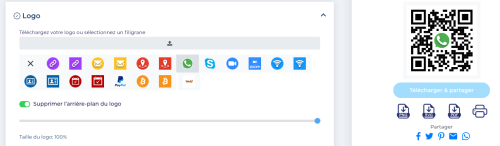
Whether on a mobile phone (like BlackBerry) or a computer, generating a personalized QR code requires a well-established procedure. Here are the steps to follow :
- first stage :
As mentioned above, there are free tools on the internet to generate personalized QR codes. Go to the web address offering QR code generation.
- 2e stage :
Go to the “basic information” section. Then you fill in the “URL or text” field. Enter the URL for which you want to create a personalized QR code flash. Also at this level, it is recommended to check the “Make dynamic” box. QR codes of this size have good traceability. Likewise, it is possible to make necessary changes without reprinting.
- 3e stage :
Click on “design QR code”. At this level, you will be able to use a few customization elements to make your QR code unique and compelling. By way of illustration, it can be cited the patterns, colors, QR effects and others.
- 4e stage :
In the same section, click on the “Logos” button. At this level, you can choose a logo from the list of those offered by the code generator. Similarly, it is possible to add your own by clicking on the “Add your own logo” button. Then, all you have to do is adjust the size and position of your logo by making a few manipulations, particularly at the level of the :
- Background scaling settings,
- Logo scaling settings ;
- Positioning scaling settings;
- 5e stage :
Click on “Save QR Code”. Such an option will allow you to name your creation and save it. The created QR flashcode with logo will be available on the dashboard. Download it by clicking on the "Download large format" button. Be sure to select the format and size of the file longed for.
What are the best practices for creating a personalized QR code with the logo?
Apart from the steps to follow to create a custom QR code, it is important to follow some tips so that the code generation is perfect. Specifically, if you want your target audience to want to scan your personalized QR account, here are the recommendations to consider:
Place your own QR codes strategically
Today, QR codes are particularly versatile and can be used in different ways. However, these are not suitable for everyone. To make your audience want to scan the QR code created, you need to define a clear strategy. This specifically concerns the use of QR codes and how they will fit into your marketing objectives. By way of illustration, a professional offering his services can put a personalized QR code on his billboard. The latter must be linked to the reservation page of its website (reservation web address). In this way, potential customers will be able to scan the QR code and book their services.
Opt for a QR code with an attractive appearance
If you want to create your own QR codes, then the ideal would be to ensure that they have a different and unique look. This recommendation should not be taken lightly since people use hundreds of QR codes daily. So make sure yours stand out and grab their attention. One of the best ways to create an attractive QR code would be to play with shapes and colors.
Today on the internet, you will find several generators to create QR codes. Some of them will provide you with pre-made designs using the best color combinations. You can perfectly choose one of them to create the QR code dedicated to your web page. Such a choice is quite advantageous since it is possible to create a link using the personalized QR code.
Use the right size for your QR code with logo
Today, it is clear that major brands tend to integrate promotional codes into QR codes. To achieve this with complete peace of mind, people must use it easily. More specifically, each QR flashcode must be easy to use. With just one attempt, potential customers should be able to scan it. Otherwise, it will cause bad user experience.
Indeed, to have an easy-to-use QR code, it is imperative to take into account the size. The dimensions of the latter must at least be evaluated at 0.8 x 0.8 inches. However, you have the possibility to increase the size according to your needs.
What are the different uses of personalized QR codes with logo?
PayPal QR code:
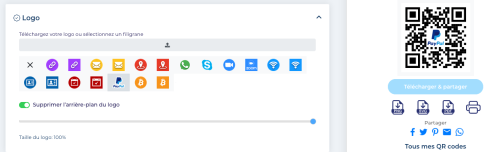
As mentioned earlier, QR codes are particularly versatile. They can be used for various purposes. Here are some apps you can associate with a QR code :
Redirect users to the destination site or webpage
One of the most common uses of QR codes today is to redirect people to a destination website or webpage. To achieve this, you just need to include your QR codes on certain documents such as ;
- business cards ;
- Newspapers;
- Magazines ;
- Billboards,
- Product packaging ;
- publicity materials ;
- The address book ;
Here are the best uses for QR codes, whatever your field of activity. Thus, potential customers can scan it to go to the site or web page.
Share some important information
Apart from redirecting users to a website, you can also use QR codes to share a wide range of useful data to your audience. This may concern for example :
- Images, GIFs and videos ;
- Contact information ;
- PDFs and documents ;
- Directions ;
- Virtual brochures ;
QR codes are therefore considered to be very effective free tools for sharing information and educating users. To achieve this, all you have to do is create a virtual contact document by integrating a vCard QR Code on your virtual business card or loyalty card. Such a practice is quite beneficial, because potential customers will be able to scan the code in order to have precise and useful data.
Promote profiles on social media
In recent years, social media have been considered as real communication media. These make it possible to reach a large number of people in a few clicks. Today, it is possible to create a social media QR code to promote a profile. Such an action is made for the purpose of publicizing the products and services of his company. Indeed, creating a social media QR code will allow your company to gain visibility. Users can be redirected to your web page for more details on your products or services. So allow your potential customers to use a QR code from your company's social media.
Share links to download apps for free
A personalized QR code is one of the best ways to promote software. Users will be able to download the mobile app. With such practice, you will be able to increase your downloads and gain popularity.
Indeed, a QR code is easy to use since people will be able to :
- Scan the QR code with a “QR code reader” specifically designed to be a QR code reader.
- Visit your mobile app's download webpage.
- Download the application with complete peace of mind.
Anyone wishing to promote their mobile app can create a QRcode. Such a practice is quite advantageous since QR codes can be scanned by all smartphones. The user just needs to have a QR code reader on his mobile phone.
Share coupons and promotional codes
Custom QR codes can also be used to share a coupon or promotional code to customers. They will therefore be able to scan the QR code in order to benefit from the advantages therein. For example, some companies offer QR code business cards to their user.
Use QR codes for packaging
Apart from all the uses listed above, you can also use QR codes for customer engagement. Such a practice is quite advantageous since it creates a friendly bond with customers. Today, many brands tend to create QR codes to take advantage of O2O marketing. Their success in this sector lies in the fact that personalized QR codes are much more attractive to users.
Any professional wishing to create an exceptional bond with his customers can therefore generate a QR code for each customer when packaging these products. By scanning it, the buyer will be delighted with the specific encoding dedicated to him. Such an action can trigger a feeling of loyalty towards his seller.
How can users scan a QR code with logo?
Today, many people are trying to find out how to use a personalized QR code. Whether it is an Android or IOS system, the latter is easy to use.
To use QR codes with logo with complete peace of mind, you necessarily need 3 elements, namely :
- A mobile device: this can be a mobile phone such as a BlackBerry
- A mobile internet connection (Wi-Fi network or mobile data).
- A QR code reader: this is in particular a mobile application considered as a barcode reader like Google Lens. It allows to scan the QR code.
First download the play app from Google Play Store (for Android system) and Apple Store (for IOS). After installing it, open the application. You will usually see a “scan a QR code” button. Click on the latter and you will be able to benefit from the data coded and stored in the scanned QR code.
However, you must ensure that the readability of the QR code is good. More specifically, the camera of the mobile device such as tablets or smartphones (BlackBerry) to be used must be able to flash the QR code well so that the reader application can decode it. Indeed, be aware that by having an unreadable or degraded QR code, the QR code reader cannot decipher the coded data it contains.
All in all, a QR code represents a two-dimensional barcode containing coded and stored data. Originally, it has a white background color and small squares. However, QR codes can be personalized today. Specifically, developers can put your logo on it so that it is unique. To create one, you can turn to free online tools. On the internet, you will find a QR code generator capable of creating your own codes. Automatic QR code generation on the internet is very effective for promoting social media accounts (like a Facebook profile).
To decipher the data encoded and stored on a QR code, users can download free mobile apps to their cellphones like BlackBerry. These include those specifically dedicated to QR code scanners. Such mobile applications would allow users to discover the different actions codified in the QR code. By way of illustration, it may be cited :
- Redirection to the website or web page of the creator of the QR code ;
- Receipt of coupons or promotional codes;
- Redirection to the download web page of a mobile application ;
For this to be effective, users must have a mobile internet connection (Wifi network or mobile data) and a readable flashcode.
For more information and answers to your questions, do not hesitate to consult our FAQs.